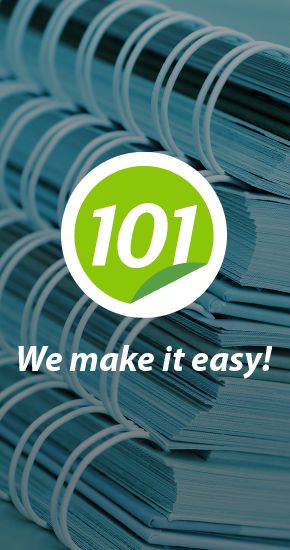Fastbind Express Plus™ Photobook Cover & Binding Machine (Discontinued)
We're sorry, but we no longer sell this item.
Below are a few alternative options that may be a great fit for your needs.
If not, please call us at (866) 537-2244 for personalized recommendations.
- 0
- 1
- 2
- 3
- 4
- 5
- 6
- 7
- 8
- 9
- 10
- 11
- 12
- 13
- 14
- 15
- 16
- 17
- 18
- 19
- 20
- 21
Overview
With the Fastbind Express Plus™ all-in-one case making and hardcover book binding station, you can create professional, premium-quality photo books, year books, client presentations and more. Many integrated features make this machine a convenient and easy-to-use system that will fit well into any photo studio, office or school workroom. Making your own hard cover books as large as 12" x 12" can be done quickly using your own customized hard cover and book pages. Buy the Fastbind Express Plus™ online and start impressing clients today.
Specifications
| Item # | 04FABEXPRESS |
|---|---|
| Manufacturer | Fastbind |
| Manufacturer Part Number | EXPLUS |
| Brand Name | Fastbind |
| Manufacturer's Warranty | 1 Year Limited |
| Dimensions | 29.9" W x 24.8" D x 9.8" H [Compact Mode] 20.5" W x 24.8" D x 13.4" H [Extended Mode] |
| Sheet Size | Book Covers: 12" x 12" [Maximum] Binders: 8.5" x 11" |
| Included Supplies & Accessories | Fotomount Backstop Hand Stapler with Starter Staples [Qty 100, 3/8" (10mm) Staples] |
| Compatible Supplies & Accessories | Fastbind Printable Tacking Paper™ Chip Boards & Spines Ring Binder Blanks Binding Stripes BooXter Staples |
| Shipping Weight (lbs) | 41 |
| Product Weight (lbs) | 38 |
Description
The Fastbind Express Plus™ is the most multi-functional hard cover case making machine, while still offering the convenience of a compact and portable book binding station. This professional-grade case making machine has a number of helpful features, making the system extremely easy to use and create a beautiful finished hard cover bound book. Features like the integrated BooXter stapling guide to ensure perfectly spaced staples for a professional finish and secure bind. And the fold-out extended worktable to help assist with larger books when needed, but stay compact when not needed, freeing up valuable table space. The attached edge folder makes sure the edges of your case are adhered perfectly and an adjustable center positioning guide guarantees perfectly aligned boards, no matter the cover size. Make your own premium-quality photo books or impressive presentations (and much more) with a finished cover size as large as 12" x 12".
With the Express Plus™ and supplies from Fastbind you can make the hard cover cases needed for book binding, as well as the book block itself with the integrated BooXter stapling station and included hand stapler. This is an all-in-one book binding station that will make the perfect addition for a photo studio creating small-run hard cover albums for their clients, a school creating yearbooks for their graduating class, an office looking to make a great first impression on their clients with a premium-bound book... and for so many other users. It is easy enough to be used by multiple people with minimum training needed, so anyone in your office can create a professionally and beautifully bound hard cover book quickly.
If you've ever wanted to know how to make a hard cover book from start to finish, follow these steps using the Express Plus™. There are two steps in the process, broken up into several smaller steps to perform each individual process. The first process step is making the hard cover case itself, and the second is binding your book block into the case. Follow these instructions below, and check the video tab by our gallery images above to watch the process in-action.
Process #1 - Creating the Hard Cover Case using the Fastbind Express Plus™
① Place your printed custom cover sheet over the creasing channel and make the positioning marks on the edges
② Flip your print over so it is face-down on the worktable and remove the liner
③ Use the positioning mark you just creased and line it up to the cover positioning mark on the machine
④ Pull the cover press down and place your spine and book boards on the print using the proper spacers for your cover size, making sure they are flush with the back of cover press (so the board is not completely on the cover)
⑤ Press the boards down and pull out, pressing the board onto the entire cover adhesive
⑥ Place papers into the gaps between the covers and spine (note: This is not required, but a helpful tip to eliminate some of the noise when opening/closing a finished book)
⑦ Use scissors to cut the corners of your cover, creating a 45° angle
⑧ Use the integrated edge folder attachment to fold the edged in, beginning with the long ends and ensuring the edges are fully adhered before moving onto the short ends
⑨ Apply even pressure to the boards by running your cover through a laminator that can handle the thickness of your boards. We recommend the JBUSA Sprinter 335R6 Pouch Laminator (not included)
⑩ Use your fingers to form the spine
Process #2 - Binding the Book Block into the Case using the Integrated BooXter Guide on the Fastbind Express Plus™
① Place the strong magnet side guide against the BooXter guide
② Place end sheets on each side of your book block (the book block needs to be assembled in the desired finished order)
③ Line the binding edge of the book block up against the BooXter guide and magnetic side guide
④ Use the included hand stapler to staple in between each prong on the BooXter guide, starting from the middle and working your way out to the edges
⑤ Place the cover you created following the above steps with the spine against the BooXter guide, and place a second magnetic side guide to hold it flush with the first magnetic side guide, then move the first guide to the opposite-side of the binding edge to keep it pressed firmly against the BooXter guide.
⑥ Open your hard cover case and peel back the liner on the end sheets about 1"-2" on each side, creasing/folding the liner to keep it off the adhesive
⑦ Close your hard cover case and press down where the exposed adhesive below the cover is
⑧ Open the cover slightly and pull out the remaining liner in a swift and straight motion
⑨ Open the cover and use a hand roller (brayer) to apply even pressure to the end sheets against the cover from the inside, out
* An average/approximate speed is displayed, based on using pre-made blank covers, however, please note that the speed will vary depending on the operator and will be slower if creating your own custom cases.
** As the front and back covers reduce in size, the ability to have a thicker spine size increases. For example, with a 17" x 17" cover your maximum spine size increases to 3.57".