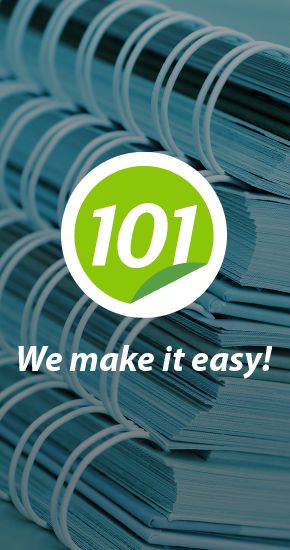Unibind UniBinder 8.2 Thermal Binding System
We're sorry, but we no longer sell this item.
Below are a few alternative options that may be a great fit for your needs.
If not, please call us at (866) 537-2244 for personalized recommendations.
- 0
- 1
- 2
- 3
Overview
Specifications
| Item # | 04UBINDER82 |
|---|---|
| Manufacturer | Unibind |
| Manufacturer Part Number | 251UB82USC2 |
| Suggested User | Medium Office, Large Office |
| Binding Style | Thermal Binding |
| Compatible Supplies & Accessories | UniCover Hard Covers UniCover Flex Covers UniCover Spines |
| Power Voltage | 120 V, 60 Hz |
| Dimensions | 17" W x 10 ½" D x 15" H |
| Certifications | CE |
| Manufacturer's Warranty | 1 Year Limited Manufacturer's Warranty |
| Document Size | 8 ½" W x 11" H [Letter Size, Portrait] |
| System Capacity (Between Dividers)* | Up to a 1 ⅜" Thick Spine |
| Cycle Speed | 2 Minutes / Binding Cycle* |
| Speed | 4 Documents / Minute* |
| Approximate Annual Volume | Less than 1,000 Documents per Year |
| Product Weight (lbs) | 25 |
| Shipping Weight (lbs) | 25 |
Description
If you are looking for one of the easiest and fastest ways to bind professional presentations, then consider buying the Unibind UniBinder 8.2 online at Binding101. This unique thermal binding system can produce as many as eight books in as little as just five minutes. The three-compartment binding system is simple, and requires no prep or maintenance to keep it running at full-potential. The first compartment is the heating element, which is separated into two sections. Both sections perform the same way; the separation simply helps keep your books as straight as possible, and is especially helpful when only binding a few books at a time. The second compartment is the crimper, and this is a single-book crimping machine that activates automatically when the spine is placed inside. Lastly, the third compartment is for cooling, and is separated just like the heating compartment into two sections to help keep your books upright.
The unique thermal adhesive resin is pre-applied into the Unibind binding spines, which removes the hassle of having to apply glue yourself. This unique resin is extremely strong and ensures a quality bind that will last. It can also be re-heated to allow for editing your books, which makes it easy to fix mistakes, add to your presentation, or remove information that may no longer be needed.
UniBinder 8.2 Instructions:
① Place your pages in the UniCover thermal binding cover of your choice, and place the spine into one of the heating compartments. These compartments are large enough to handle as many as 8 books at one time, depending on how thick your books are.② In just 90 seconds, move the books into the crimping compartment to finish the spine. If you are binding multiple books at one time, be sure to just place one book into the crimper at a time.
③ Lastly, move the books into one of the cooling compartments until the spine is no longer warm.
With Unibind, there is no more hassling with difficult to use binding wires and coils, and no more time-consuming paper punching; all you need to do is place your sheets into the pre-made spines and follow the simple 3-step process above to create professional, clean, and high-class books. Faster than any other binding method, the Unibinder 8.2 thermal binder machine can easily meet the demands of your office.
Videos
How to Use the Unibind® UniBinder 8.2 Thermal Binding Machine
Here’s how it works.
First, jog your pages and place them into your Unibind cover of choice. Then just place the cover, spine side down, into the 1st sleeve the binder – called the binding station. This will heat up the pre-applied resin adhesive in the spine, an... Read More
Here’s how it works.
First, jog your pages and place them into your Unibind cover of choice. Then just place the cover, spine side down, into the 1st sleeve the binder – called the binding station. This will heat up the pre-applied resin adhesive in the spine, and bind your pages together in the cover.
While you wait, you can prep your other documents by inserting the pages into their covers.
There are 2 sections in the binding station, to allow you to begin a 2nd batch of documents, without waiting for the 1st batch to finish.
The binding takes only 90 seconds. When the light turns green, transport your document into the center sleeve, called the spine crimper. This presses in the cover around your pages, completing and strengthening the bind for your book thickness.
Once crimped, move the document to the last sleeve, called the cooling station, and allow it to sit, un- touched, for a few minutes, or until the spine is completely cooled.
And that’s it – in only a couple minutes, you have a completed, bound presentation that is professional, strong, and sure to impress.
With the Unibinder 8.2 and assorted UniCovers, you can bind up to 340 sheets. There are several spine sizes and colors to choose from. With this powerful tabletop book binding machine, you can enjoy years of safe and maintenance-free binding.
How to Edit Books with the Unibinder 8.2 Thermal Binding Machine
If removing pages, first find and mark the page you need to remove by dog-earing the corners.
Then just place the cover spine-side down into the heating station.
When the light turns green, locate the marked page and remove.
If adding pages, slip them into the book next. Make sure the new pages align straight with the book block, and are pressed all the way into the spine.
Now move the document to the crimping st... Read More
If removing pages, first find and mark the page you need to remove by dog-earing the corners.
Then just place the cover spine-side down into the heating station.
When the light turns green, locate the marked page and remove.
If adding pages, slip them into the book next. Make sure the new pages align straight with the book block, and are pressed all the way into the spine.
Now move the document to the crimping station.
Once complete, move it to the cooling station and allow the glue to cool and dry completely.
And that’s it! With the Unibinder 8.2 thermal binding machine, it is not only easy to bind both hard and soft cover documents, but just as easy to fix errors in your finished books.