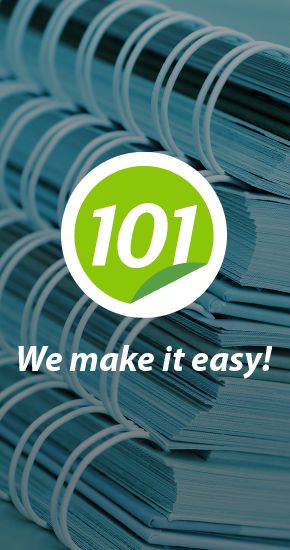How to Use the Coverbind Thermal Binding Machine

There are several different Coverbind thermal binding machines, but they all work basically the same way. In this post I am going to first go over the basic instructions for all thermal binding machines --with the knowledge that you understand some of the steps might be slightly different, depending on the machine model you are using-- and then I will discuss each of the Coverbind brand thermal binding machines in more detail, along with specific instructions for each.
General Thermal Binding Instructions:
- ① Place your pages into a compatible thermal binding cover
② Place your cover into the heating portion of the machine
③ Move your cover to the cooling station
Yes...it is really THAT easy to bind with thermal binding! It is a mystery to me why every single company that binds doesn't have one of these in their office. Not only is thermal binding easy as pie (easier than pie -- making the perfect pie is hard!), but it can also be done incredibly quickly...as in, several documents per second depending on the machine you are using. That is insurmountably faster than any other binding method on the market, including all punch-and-bind, hot binding, and other methods.
Coverbind Accel Flex:
The Accel Flex thermal binding machine is a small tabletop solution that is manual; meaning that you would move the covers along the binding cycles, rather than it being automatic (see the Cube and Ultra below). It is simple and fast, and you can see the written instructions below, a how-to video, or download the Flex how-to guide here.
How to Use the Coverbind Accel Flex
① Plug in and turn on the Flex. Gather the pages you want to bind into a stack and slide the stack into the cover size selector on the included cooling rack.② Place your pages into the recommended cover spine size, and place the cover spine-side down into the machine. Depending on the thickness, you can place several books in at the same time.
③ The Flex will tone and the light will change colors to signify to the operator that the bind is complete, which takes about 1 minute. You can then remove the covers and place them onto the included cooling rack.
Coverbind Accel Cube:
The Coverbind Cube is a larger more automated thermal binding machine. In fact, Coverbind is the only manufacturer who currently makes an automatic thermal binding machine -- and let me tell you, they are AWESOME! Making bound documents with the Accel Cube can be done as fast as 1 book per second, which is 45 times faster than punch and bind methods...plus there is no manual labor or hassle involved. I have listed the Coverbind Accel Cube instructions for use below, and you can also download the official user manual here. Right below the instructions is a how-to video to explain further.
How to Use the Coverbind Accel Cube
① Plug in and turn on the Cube from the LCD screen. Gather your pages that you wish to bind into a stack, and slide the stack into the cover size selector to determine the best spine for your document thickness.② Square your stack in the recommended thermal binding cover size and place your covers into the Cube. You can put the covers in one at a time, or in batches with several covers, depending on their thickness.
③ The Cube automatically moves your covers through the binding process, and ejects them into an exit tray to cool, so you don't have to manually move them. This is a unique Drop&Go technology is one of the things that sets Coverbind apart from any other thermal binding manufacturer.
Coverbind Accel Ultra & Ultra Plus:
The Accel Ultra is the best of the best -- a premium automatic thermal binding machine that will produce perfectly bound hardcovers and softcovers as quickly as 2 per second. Yes, two books per second! The automatic movement through the heating and cooling process, and ability to continuously load more books allows for this incredibly speed -- no other machine comes close. There are two models: the Ultra and the Ultra Plus. The Ultra Plus is used for the full range of thermal binding cover sizes from 1/16" to 2", while the Ultra is for thinner documents using 1/16" to 5/8" covers. Below are written instructions, as well as a how-to video.
How to Use the Coverbind Accel Ultra & Ultra Plus
① Plug in and turn on the Ultra from the screen. Get all of your pages into a stack, and put the stack into the cover size selector guide to determine the recommended thermal bind cover spine thickness.② Square your pages in the cover of your choice, and place the cover into the Ultra. It automatically moves your documents through the entire binding process, so you can continuously load books until you finish your job.
③ Your books are automatically put into a cooling station, where you can remove your finished thermal bound book.
 About the Author • Mallory Morsa is the product expert and content specialist at Binding101, and has been a valued team member since 2008. She started her career here in customer service, moved onto sales supervisor, product management, and then onto content. She takes a hands-on approach to products, and truly gets to know how every item works before she writes about them, with a goal to give you all of the honest information you need to make a confident buying decision. She has a bachelor's degree with a focus on management and marketing, and has been a writer, photographer, and videographer for many years. In her free time, she loves to read by the pool, volunteer at the local animal shelter in the kitten nursery, and snuggle her three furbabies while she binge watches Netflix.
About the Author • Mallory Morsa is the product expert and content specialist at Binding101, and has been a valued team member since 2008. She started her career here in customer service, moved onto sales supervisor, product management, and then onto content. She takes a hands-on approach to products, and truly gets to know how every item works before she writes about them, with a goal to give you all of the honest information you need to make a confident buying decision. She has a bachelor's degree with a focus on management and marketing, and has been a writer, photographer, and videographer for many years. In her free time, she loves to read by the pool, volunteer at the local animal shelter in the kitten nursery, and snuggle her three furbabies while she binge watches Netflix.